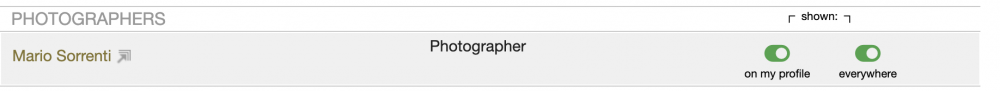How do I remove or hide my artist’s credit from a database entry?
If you are an agent at a listed creative talent agency, you have the ability to hide your artist’s credit on specific work so it no longer appears on their page.
Note: Make sure you are signed into a membership with database access at models.com/account. If you do not have database access, email [email protected] from your official agency email for further instructions.
Navigate directly to the work you would like to hide from your artist’s page.
Click the EDIT ICON
Click the EDIT ICON to change the crew credits
Click one of the small green icons next to your artist’s name to hide their credit (they will turn grey when hidden). You have the option to hide their credit completely, or to only hide the work from their page but leave their credit visible elsewhere.