How do I cancel my Pro Membership?
To end your Models.com Pro Membership, visit your Payment Settings and click Downgrade. This will cancel your next payment.
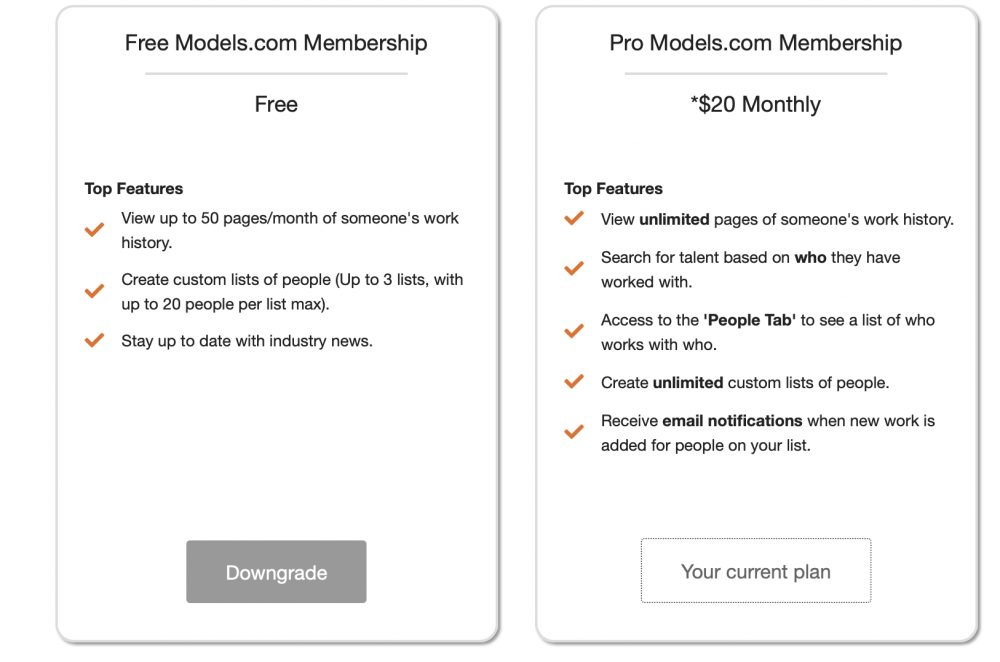
You will have until your next billing cycle to keep using your Pro Membership. You can also choose to Restart your Pro Membership any time before your next billing cycle.
If you are an agency user, your Pro Membership is included with your agency listing and can not be ended using this method.
If you are having issues ending your Pro Membership, please contact us and choose “Updating or canceling Pro Membership payment”.
